Ubuntu16.04安装Python3.5
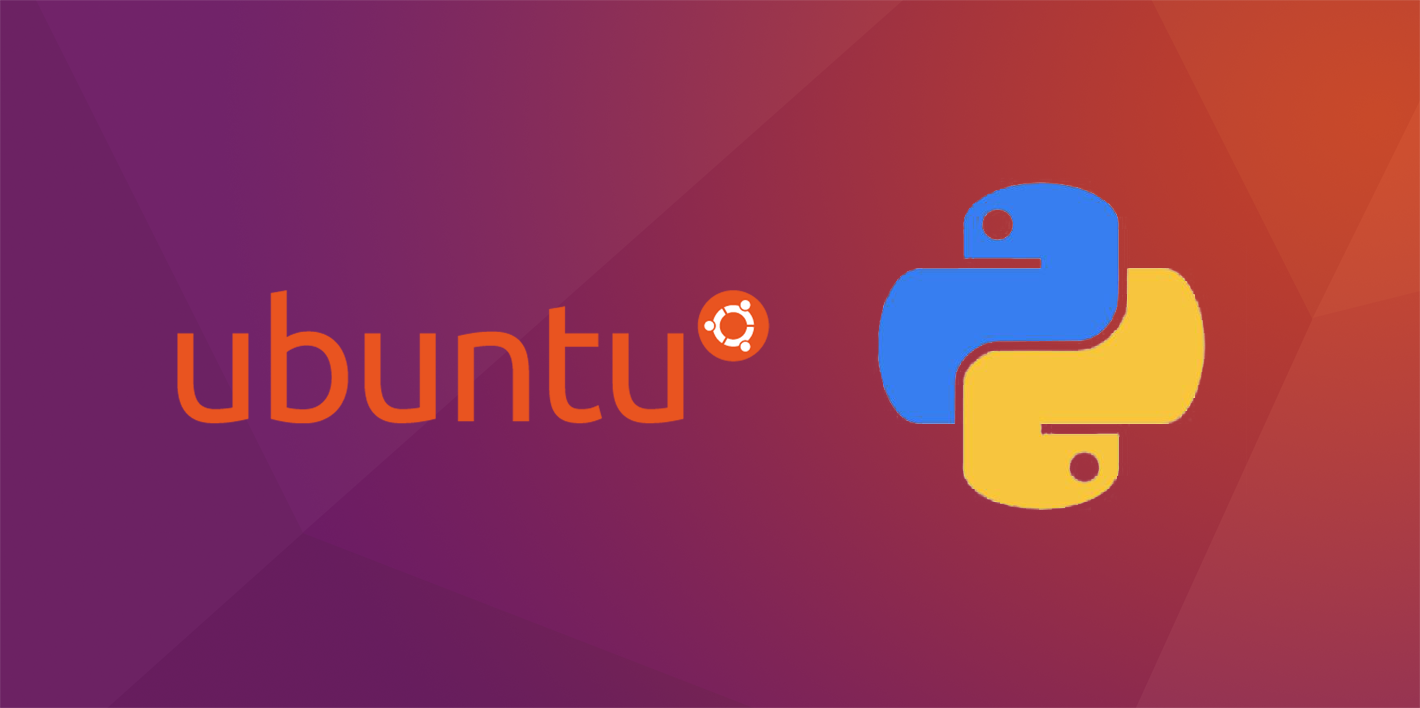
目录
这篇文章展示了如何在Ubuntu16.04系统中安装Python3.5并将python3.5设置为默认版本.
系统环境
- Ubuntu 16.04
- 原始python版本 python2.7
- 安装python版本 python3.5
1 ubuntu安装Python3.5
|
|
2 设置python3为默认版本
2.1 执行命令
|
|
2.2 如果要切换回 python2
|
|